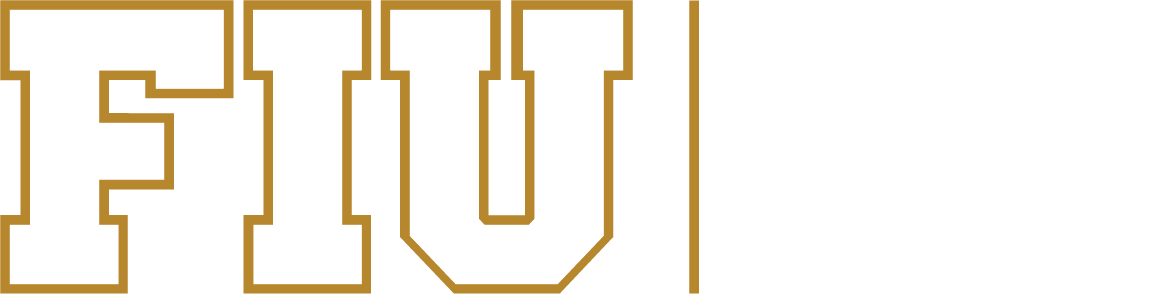Raising the Bar
Miami's Top Law School
We know opportunity and engagement are the formula for success. Here in Miami, FIU Law graduates will enjoy the career potential of a big city with the dedication of a close community.
#10 Public Part-time Programs
U.S. News and World Report